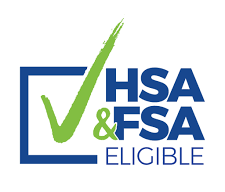Body Smirks LLC
Experience The New You!
Wellness Services since July 2015
Solo Practitioner Ryan Potter's TX License #: MT128655
Solo Practitioner Ryan Potter's TX License #: MI3724
Solo Practitioner Ryan Potter's NPI #: 1982209698
San Antonio, TX