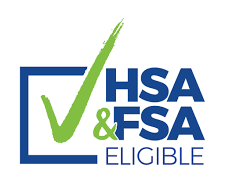Massage For Sleep
Important (Please Read): Our Scheduling System Operates Best In Google Chrome On Computer Or Mobile. Download Google Chrome. Our System Is Automated For Ease Of Scheduling With 60 Minute Sessions. Sessions Longer Than 60 Minutes Need To Be Scheduled By A Staff Member.
Video For Booking A Massage For Sleep Appointment Online:
Video For Booking A Massage For Sleep Appointment Online:
With increasing amounts of responsibility and stress, more and more people seem to be having a difficult time falling asleep. Some people may have an easy time falling asleep, but they do not enter into a deep state of relaxation. When your body enters into a deep state of Rapid Eye Movement (REM), you are more likely to remember experiencing dreams. You may not remember what you dreamed about, but reaching this state helps your body to release serotonin and increase healing. The quality of sleep that you receive is extremely important because when you are sleeping, your body is able to recover from previous events. If you are someone that gets frustrated while trying to fall asleep, Massage Therapy may be able to help.
Types Of Massage Therapy Sessions:
Your Service May Be Covered (Check Your Plan):
|
"I put the 6 month challenge to the test and now I no longer experience back pain like I use to. The cramps in my legs I use to experience are practically gone."
~Sheldon B. |
"I started having massages with Ryan every 2 weeks. The pain that was excruciating before is no longer there. I don't give up my massages for anything. Thank you so much Ryan!"
~Rebekah H. |
"I've been getting a massage every 4 weeks from Ryan for a few years now. People are telling me that I am looking younger and more vibrant. I give credit to my regular massages."
~Tim G. |
Massage Therapy can help induce the parasympathetic response which allows your body to relax. Allowing your body "time off" is necessary. Regular Massage Therapy Appointments can help reduce symptoms affected by lack of deep sleep such as depression, anxiety and problems with thinking or memory. Isn't it about time that you allowed yourself to get good sleep? You deserve it after everything your body needs to go through. At Body Smirks, Relax and Recharge as well as Blissful Recharge are focused on helping you achieve deep relaxation and even deep sleep.
Book Your Next Massage For Sleep Appointment Below:
-Test Out The 6 Month Challenge Or Membership Discount When You Return Within 31 Days Of Each Prior Session. *Card On File Is Required To Receive The 31 Day Discount.
How To Schedule A Massage For Sleep Appointment Online:
Step 1: Select your appropriate service by clicking the Blue Select Button on the right.
Step 2: Select the 60 minute session.
Step 3: Select a date highlighted in blue that you know you can make without rushing or conflicts.
Step 4: Select the your preferred available time highlighted in blue on the right of the calendar.
Step 5: Confirm your appointment details and select the button that says "Looks Good - let's check out".
Step 6: Create or select the client account in the receiver's legal first and last name.
Step 7: Review our cancelation policy and select the button that says "I agree with the cancelation policy".
Step 8: Select your preferred payment method.
Step 9: Save the appointment to your calendar.
Step 10: Confirm that you received your confirmation email. (Check your spam folder as well).
Step 11: Fill out the medical intake form sent to your email after you receive the confirmation email for your appointment.
If You Need Further Assistance:
Book Your Next Massage For Sleep Appointment Below:
-Test Out The 6 Month Challenge Or Membership Discount When You Return Within 31 Days Of Each Prior Session. *Card On File Is Required To Receive The 31 Day Discount.
How To Schedule A Massage For Sleep Appointment Online:
Step 1: Select your appropriate service by clicking the Blue Select Button on the right.
Step 2: Select the 60 minute session.
Step 3: Select a date highlighted in blue that you know you can make without rushing or conflicts.
Step 4: Select the your preferred available time highlighted in blue on the right of the calendar.
Step 5: Confirm your appointment details and select the button that says "Looks Good - let's check out".
Step 6: Create or select the client account in the receiver's legal first and last name.
Step 7: Review our cancelation policy and select the button that says "I agree with the cancelation policy".
Step 8: Select your preferred payment method.
Step 9: Save the appointment to your calendar.
Step 10: Confirm that you received your confirmation email. (Check your spam folder as well).
Step 11: Fill out the medical intake form sent to your email after you receive the confirmation email for your appointment.
If You Need Further Assistance:
Body Smirks LLC
Experience The New You!
Wellness Services since July 2015
Solo Practitioner Ryan Potter's TX License #: MT128655
Solo Practitioner Ryan Potter's TX License #: MI3724
Solo Practitioner Ryan Potter's NPI #: 1982209698
San Antonio, TX